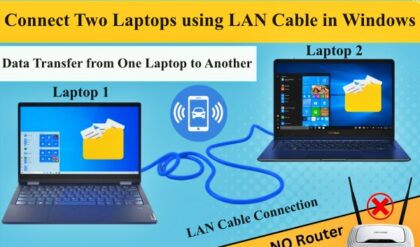The Apple watch was developed by Apple Inc. It is a type of smart watch which has body fitness tracking device with the combination of iOS and others services and products of Apple. This device is available in four different varieties in the market: Apple watch edition, Apple watch sport, Apple watches Hermes, and Apple watch.
Apple watch is a wireless watch and it can be connected with iPhone to do many default functions and tasks like texting and calling. After the launching of this device in the market, it became the top selling wearable device in the market with approximately 4.2 million smart watches in the second quarter of 2015.
Features of Apple Watch
We can use Apple watch by connecting with Bluetooth to the phone. Every versions of Apple watch contains 8 GB storage. The operating system of Apple watch allows the storage up to 2 GB of music and photos of 75 MB.
The Apple watch runs on watch operating system which supports third-party applications also. In the recent years, Apple watch was listed as one of the 25th best inventions of all time. An analyst later stated that Apple watch made a business of $10 billion during its first year.
Methods of Pairing Apple Watch with iPhone
There are 2 different methods by which you can pair Apple Watch with your new iPhone.
- By using iPhone Camera.
- By doing the Job Manually.
Pairing Apple Watch with iPhone by using iPhone Camera
The following steps will tell in detail how to set up your apple watch to pair it with iPhone:
- Firstly, launch the App named as Apple watch on your iPhone.
- Now, click on ‘Start Pairing’ option on the screen.
- Now in front of the camera of iPhone, hold the apple watch in such a way that the screen of the watch makes a straight alignment with the box having yellow outline on h iPhone screen.
- Then, move on with the mentioned rules and guidelines given on the screen of the watch and the process will be completed.
Pairing Apple Watch with iPhone Manually
There are many apple watch tips and tricks through which pairing can be done manually with iPhone. These are as follows:
- Firstly, start the app i.e. apple watch on your iPhone.
- Now, click on the option ‘Start Pairing’ present on the front screen.
- Now at the bottom of the camera finder window, you will see an option ‘Pair Apple Watch Manually’. Click on that option.
- Then, click on ‘I’ icon visible on the watch so that the name can be viewed.
- Then, click on the same name on the Apple Watch iPhone app that reflects the name on the watch from the available names on the screen.
- Finally, follow the further instructions mentioned inside the Apple Watch iPhone app. Now, we should go ahead with the instructions which are mentioned in the Apple Watch app and at last the process will be completed.
So now, you can switch your apple watch anytime and get it connected with the iPhone.