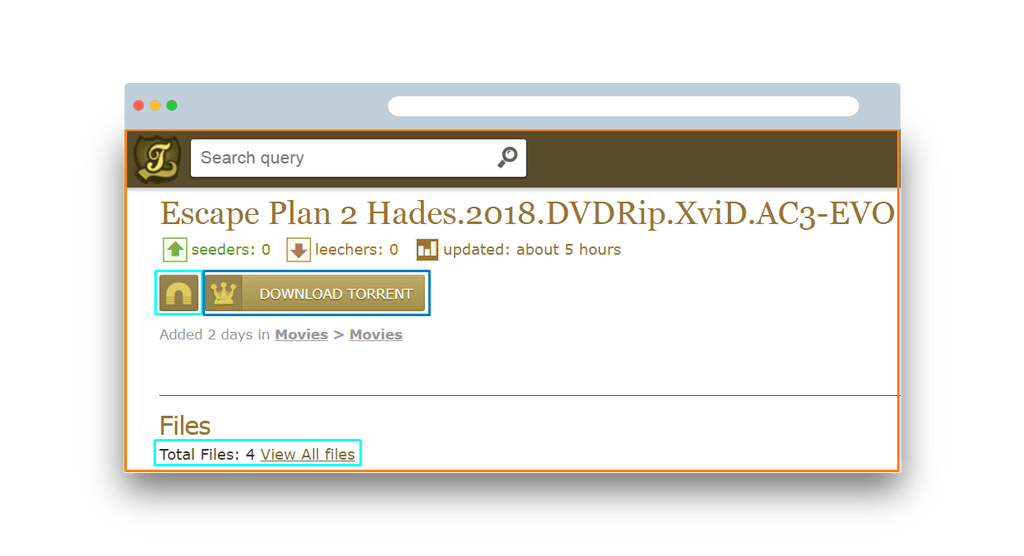
There are times when we run out of the storage space and have to store the important data in an external storage device. Also, it is next to impossible task to share out system’s data with another person without the use of the software. But, the cloud storages make its possible. You can easily store relentless data online on cloud and share it with colleagues as well. Most of the cloud storages can even be synced with your system.
pCloud Vs Dropbox: The Differences
A number of options are available on the internet when we talk about the cloud storage devices. Dropbox, being one of the oldest players in the cloud industry is unable to find a rival as strong as it is. But with the upbringing of the pCloud drive, there has been a shift of momentum towards it. Though Dropbox has many good features, pCloud is giving it a close fight. Let us learn about some of the major differences between the two.
Availability
pCloud is a cloud storage that is available for every type of user from individuals to businesses. Anyone signing up with pCloud can download their desktop client to extend the system hard disk space. The free users get 20 GB free storage for a lifetime while there are different plans for the premium users. Dropbox is specifically designed for the business clients and offers just 2 GB free space in its plan. Though it offers 30-days free trial pack, the user needs to pay a hefty amount to access the Dropbox after 30 days of use.
File Use
If you want to make changes in the file on pCloud, you can simply open it with any program of your choice, work on it, make the changes and close it after saving the changes. The file will never leave the cloud and all the changes will be made without downloading the file unless you have specifically downloaded it or synced it. The Dropbox is little complicated when it comes to the file use. If you wish to make the changes in the file stored in the Dropbox, you first need to download it. After the download, you can make the changes and save them. Now, again upload it back to the Dropbox.
Speed
On comparing the upload speed, pCloud is much faster than Dropbox. We tried uploading the same file on a cloud of both these services. You can watch out the video to see how fast pCloud is as compared to Dropbox.
Encryption
pCloud offers an extra layer of security – pCloud Crypto. You can add it to your plan and get benefited with the highest level of online protection. Its client-side encryption has been tested against the threats and remains unbreakable so far. Dropbox fails to offer similar sort of service. You need to keep your important documents and confidential files really safe from falling into wrong hands. Anyone having the password of your Dropbox account can easily access these confidential files which are not the case with pCloud.
Pricing
Pricing is another important factor that must be discussed among the masses to make them aware which service is affordable. pCloud offers a free plan to every user. 20GB storage space is provided in its free plan and the user is allowed to download its desktop client. There are 2 other plans for the users who require more storage space.
Dropbox doesn’t provide any free space to the users, though it offers 30-days free trial. It is specifically designed for the businesses. You need to spend a minimal of $12.50/month to use Dropbox. It offers three different plans to all its users.
pCloud offers 2TB storage space at just $7.99/month while the price for the same storage space is $12.50 when you use Dropbox. Clearly, pCloud is a much affordable cloud storage solution when compared to Dropbox.
The Bottom Line
Both pCloud and Dropbox are the most reliable cloud storage solutions available online. While Dropbox has been in the industry for a decade, pCloud is little younger than it. pCloud beats Dropbox in different aspects. Let it be an extra layer of security, file use, or the pricing, Dropbox is a way behind when compared to pCloud. You can look at different features of both these cloud storage solutions and decide which one is the best according to your needs.